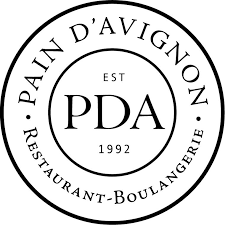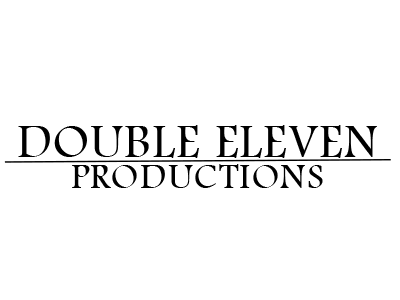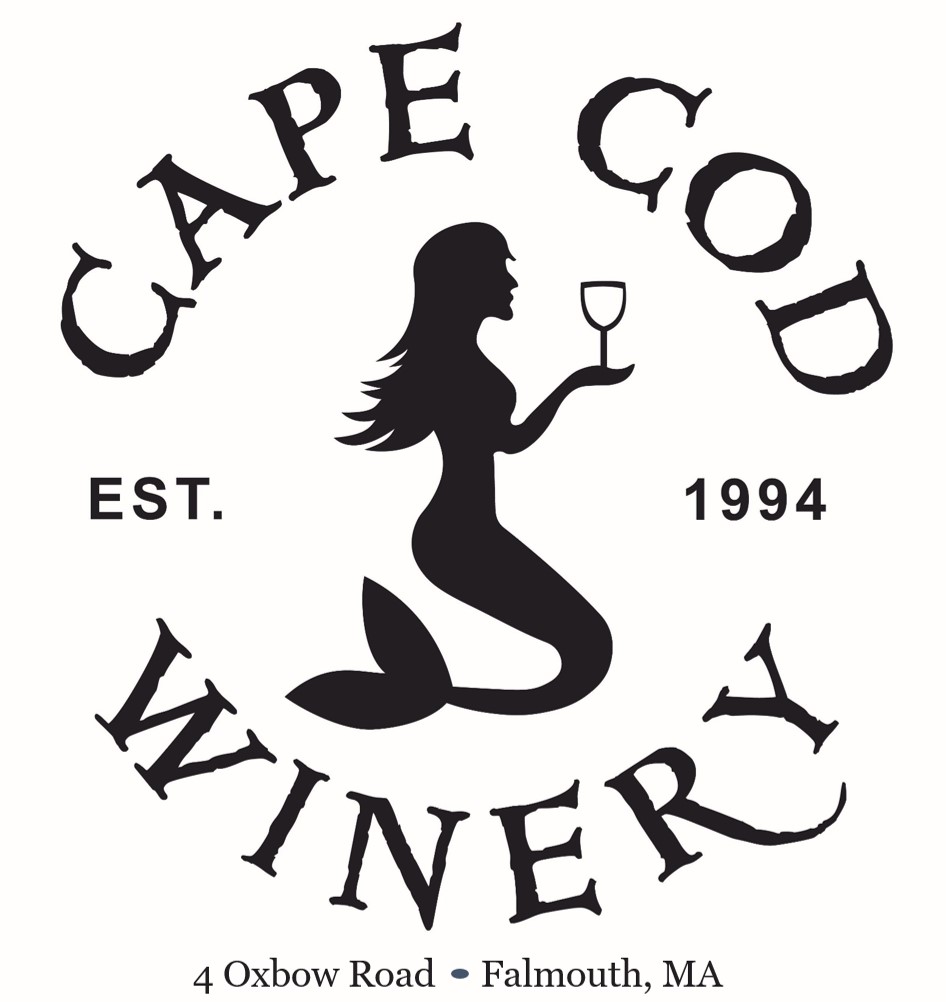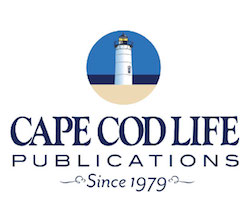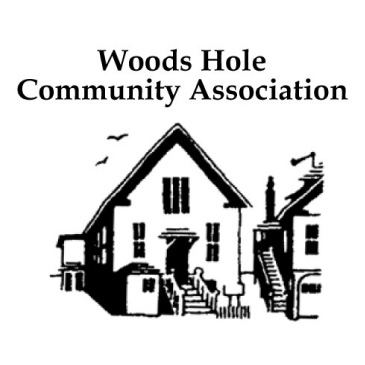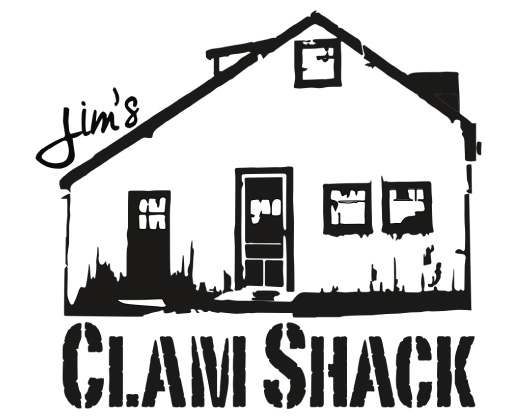How to Purchase a Virtual Pass OR Ticket/s to In-person or Virtual Screening/Event
Important Information About Virtual Screenings and Tickets
How To PURCHASE A Ticket or Pass
Passes for the 2022 Woods Hole Film Festival Virtual Screenings are on sale through August 14th. Individual tickets for both the Festival’s in person and virtual screenings will be on sale starting July 1st at 8 am through till the end of the festival.
How to Purchase a Pass:
You need to have an account in order to receive the email notifications from the ticketing system. If you don’t have an account, create one during the purchase process. If you are a current member of the Woods Hole Film Festival, please login at the top of the page to see your discounted member pricing.
Visit the Festival Pass Page
Select the pass option you would like to purchase.
Select the pass level you would like to purchase.
Complete the purchase transaction.
This will allow you access to the entire festival program at woodshole.elevent.tv, according to the level pass you purchased. Log in as a pass holder or member. Once you log in, you can return to the system again without having to re-enter information each time you wish to watch a film. Note, this information relates only to relates to watching films. See below for information about how to watch workshops, panels, and other “live” events.
To purchase a ticket:
Tickets go on sale July 1st at 8:00 AM allowing you to purchase either a virtual or in-person ticket. Search for the film or event you would like to attend and click on select that film or event. After you complete your purchase, you will receive an email confirmation to the email address registered with the account. THIS IS NOT YOUR VIRTUAL TICKET. You will receive a separate e-mail with a personal link to view the film approximately one hour before the virtual film is available to view. If you can’t find the email with your ticket, you can find it in your Elevent Order History.
Ticket or Pass Quantity:
How many tickets or passes should I purchase for a virtual screening? You may purchase only one pass or ticket per household to watch a film if you are all watching from the same location as other people in your house. If you have multiple people in your household who will be watching a film we suggest you purchase a HOUSEHOLD pass or ticket. We also encourage you to make a DONATION in any amount during the checkout process or any time you feel compelled. (Donations to the Woods Hole Film Festival are tax deductible.)
If you are purchasing a ticket/s for an in-person screening, the limits do not apply.
FOR MEMBERS
If you are a member, once you’ve logged into the Festival website with your Elevent account, the member price for tickets or passes will show up automatically and this will be your only purchase price option.
ACCESS LIMITS: THE VIRTUAL FILMS ARE NOT AVAILABLE OUTSIDE THE UNITED STATES. AND PLEASE NOTE THAT AT THE REQUEST OF THE FILMMAKERS, CERTAIN FEATURE FILMS ARE NOT AVAILABLE TO PATRONS OUTSIDE OF THE COMMONWEALTH OF MASSACHUSETTS. PLEASE BE NOTE THE GEOBLOCKING RESTRICTIONS ON THE FILMS PRIOR TO PURCHASE.
Virtual Festival Schedule Info
How are virtual films scheduled during the 31st Woods Hole Film Festival?
Festival watch dates: July 30th at 8 am through August 14th at 11:59 pm. Once you’ve created your account, a pass holder will be able to log into the streaming system from anywhere inside the US. If you are a pass holder, you will be able to log in and watch any film at any time during the Festival, consistent with your level of pass access. Reminder, certain films are only available in MA.
Individual Ticket: If you purchase an individual ticket, once you purchase the ticket, you will receive an email with an active link to the film or event.
Caution: The link that you receive to access a film is specific to your ticket. And, if you start to watch a film, you will only be able to watch a film on one WiFi IP address. You will not be able to start watching the film on one device and finish watching on another unless you are in one location and using the same WiFi ip address. Please make sure you are using WiFi and not data when you begin to watch a film. In addition you will not be able to share the link with anyone else once you have started watching it. Once you begin to watch a film you will have 48 hours to finish watching it. You will be able to watch a film more than once within the 48 hour window on the same device, WiFi ip address.
Please note, all filmmaker Q&A’s and events will be held at in-person screenings only. We will record some events and post them on the Festival You Tube Channel following the Festival.
Filmmaker Chats before the Festival
Filmmaker Chats will be held at 10 am daily from July 25 – July 29 and live streamed on the Woods Hole Film Festival’s Facebook Page.
What time zone does the schedule use?
All times are based on Eastern Standard/Daylight Time.
Access Your Virtual Screening
When will I have access to my virtual event or live stream?
If you are a passholder, your event access begins on July 30th at 8 am and ends on August 14th at 11:59 pm. During the Festival the films may be watched at your leisure or according to the suggested watch schedule. If you are a ticket purchaser, you will receive a Virtual Access email at the email address used to purchase your ticket.
I can’t find my Virtual Access email, what do I do?
Be sure to check Spam, Junk, and Promotions folders. Most customers who couldn’t find their invitation e-mail were able to locate it there. Search your mailbox using “Woods Hole Film Festival” or the email address donotreply@mail.goelevent.com.
I can’t find the virtual event access email?
For ticket purchasers only, you can access the virtual event from your Elevent Account on the Order History page. Click HERE for direct access. If not logged in, you will need to login first. You will see a view button displayed with the order details. Pass holders can not access their invitation through their Order History. However, if you have already set up your virtual festival account, you can go to https://woodshole.elevent.tv to log in again.
I don’t see the view button on my order history page, what do I do?
The view button will appear at the scheduled date and time for the virtual event. If you believe the virtual event should be available for viewing and is not, please contact us at support@woodsholefilmfestival.org.
Watch Your Virtual Films
Please note that the information provided below is general and may not apply to your specific device. We do not guarantee that you will be able to stream to your television. Devices have different settings and connection instructions, even within a brand. We will try to assist you connecting to your television, but we recommend that you contact the product manufacturer if you have trouble connecting beyond our ability to help.
What are the system requirements?
You can watch content on PCs running Windows 7+, and Intel-based Macs running OSX 10.12+. You can also watch films on Android tablets and phones using Chrome, and on iPhones and iPads using Safari.
Do I need to download an app to watch?
No, you do not need to download and install and app to watch. We do not offer events on Apple TV app or Roku.
What are the requirements for Windows computers?
Windows 7, Windows 8.1 or Windows 10
Supported browsers: Google Chrome, Firefox, Microsoft Edge, Opera. We recommend using the latest version of your browser. Internet Explorer is not supported.
What are the requirements for Mac computers?
Mac OSX 10.12 or later
Supported browsers: Google Chrome, Firefox, Safari, or Opera. We recommend using the latest version of your browser.
Can I watch content on my iPhone/iPad?
Yes, you can watch content using Safari on iOS 11.2 or later. Please note that you must have “Screen Mirroring” turned off for content to play.
Can I watch content on my Android Device?
Yes, you can watch content using Chrome on Android 6.0 or later.
Can I Chromecast content?
It is possible for you to Chromecast from a Chrome web browser on PC and Mac computers as well as Android devices by selecting the cast button in the bottom right-hand side of the player. Reminder, Screen Mirroring is not supported, so a lightening adapter will not work.
Can I AirPlay to my AppleTV?
You can AirPlay from most browsers if you have Apple TV by selecting the cast button on the bottom right-hand side of the player.
You may also be able connect your device directly to your TV with an HDMI cable. Please check your computer and television settings to make sure the picture and sound will both work. Do not use screen mirroring or the picture will not come through.
What happens if I forget my password?
Use the password reset option on the login page to reset your password. You will need access to the e-mail address you use to log in.
Why does video playback stall or not play smoothly?
The streaming service uses adaptive bitrate streaming, which means the streaming quality will automatically adjust based on your internet speed. If your internet connection is weak or inconsistent, you may experience problems during playback. If you’re on WiFi, try moving closer to your router.
Passholder and Ticketholder Rules:
No portion of any film or event may be copied or distributed in any format or shared and the pass holder and/or ticket holder agrees to abide by all Festival rules, including, but not limited to the Code of Conduct and any Covid Protocol required at a Festival Venue. Failure to abide by Festival rules may result in immediate loss of access to films and events, both in-person and virtual. No refunds will be given.
Questions or problems?
Call 508-495-3456 or E-mail: support@woodsholefilmfestival.org